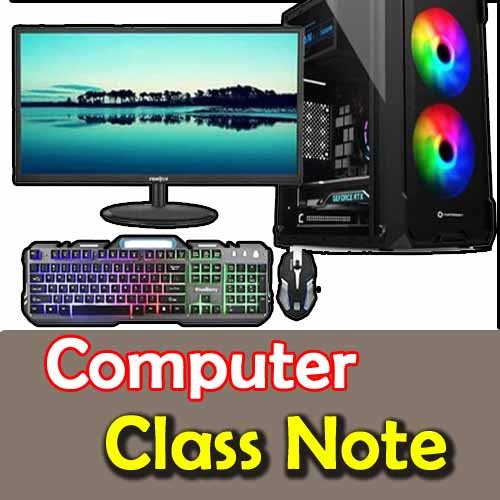Computer Class Note 11
When designing a web page, the layout and content organization are crucial for user experience. Two essential components of any web page are the main post area and the footer. Let’s explore how to create effective and engaging designs for both.
Designing the Post Area
The post area is where the main content of your web page resides. Here are key elements to consider:
- Content Structure: Use headings (H1, H2, H3) to create a clear hierarchy. The main title should be bold and compelling, while subheadings should break up content into digestible sections. This helps readers scan the page easily.
- Typography: Choose fonts that enhance readability. A sans-serif font for body text is often preferred for digital content. Maintain a consistent font size, typically 16-18px for body text, and ensure sufficient line spacing (1.5 to 1.75) to improve legibility.
- Visuals: Incorporate high-quality images, videos, or infographics relevant to the content. Use captions to provide context and enhance engagement. Visuals can break up long text blocks, making the content more appealing.
- Call-to-Action (CTA): Strategically place CTAs within the post to guide readers toward desired actions, such as signing up for a newsletter or exploring related articles. Make CTAs visually distinct using contrasting colors and buttons.
- Links: Use hyperlinks to connect readers to additional resources, related posts, or external websites. Ensure that links are visually identifiable (e.g., underlined or in a different color) to enhance usability.
- Social Sharing Buttons: Include social media buttons that allow users to share your content easily. Position these buttons prominently to encourage sharing and increase visibility.
Crafting the Footer
The footer is often an overlooked area of web design, yet it plays a significant role in navigation and providing essential information. Here are components to include in a well-designed footer:
- Navigation Links: Offer links to important pages, such as About, Contact, Privacy Policy, and Terms of Service. This helps users find essential information without having to search the site extensively.
- Contact Information: Include your business address, phone number, and email. This builds trust and makes it easy for users to reach out.
- Social Media Links: Provide icons that link to your social media profiles. This encourages users to connect with you on various platforms and enhances brand visibility.
- Newsletter Signup: Consider adding a form for users to subscribe to your newsletter. This can be a simple field for their email address, allowing you to capture leads for future communication.
- Copyright Information: Include a copyright notice along with the current year. This informs users of your content ownership and adds a professional touch.
- Design Consistency: Ensure that the footer design matches the overall theme of your website. Use the same color scheme, typography, and style elements for a cohesive look.
Conclusion
A well-designed post area and footer are crucial for enhancing user experience on your website. By focusing on content structure, typography, visuals, and effective CTAs in the post area, you can engage your readers and keep them on your site longer. Meanwhile, a comprehensive footer with navigation links, contact information, and social media integration provides valuable resources and encourages further interaction.
Incorporating these design elements thoughtfully will not only improve usability but also strengthen your brand’s online presence, fostering a loyal audience and enhancing overall satisfaction. As you continue to refine your web design, keep user experience at the forefront of your decisions, ensuring that your website serves its purpose effectively.