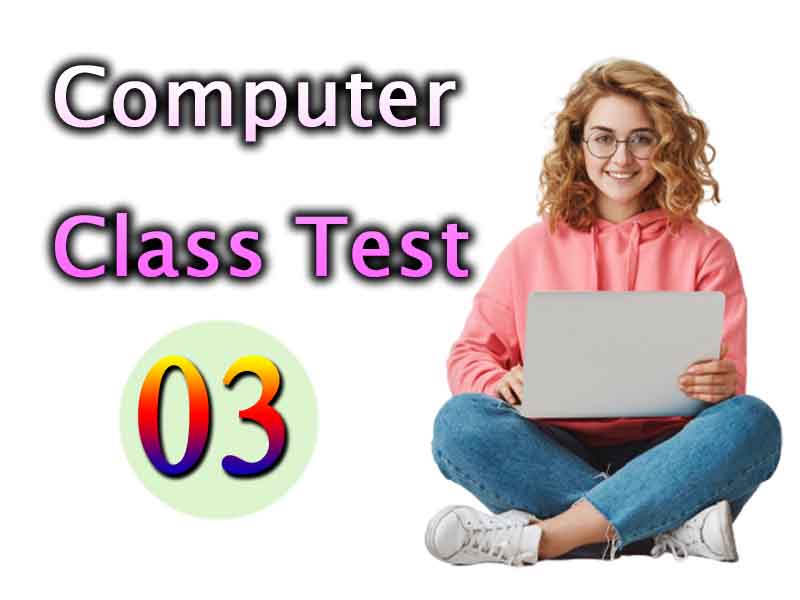
Computer- Hardware & Networking Class Test 03
Welcome to your Computer- Hardware & Networking class test 03. Hope you understand the class & now it's time to examine yourself through test. Remember you have only 10 minutes to complete the class test ,after 10 minutes Class test will be automatically submit , All the best for your Class test. आपके कंप्यूटर- हार्डवेयर और नेटवर्किंग क्लास टेस्ट 03 में आपका स्वागत है। आशा है कि आप क्लास को समझ गए होंगे और अब टेस्ट के माध्यम से खुद को परखने का समय आ गया है। याद रखें कि आपके पास क्लास टेस्ट पूरा करने के लिए केवल 10 मिनट हैं, 10 मिनट के बाद क्लास टेस्ट स्वचालित रूप से सबमिट हो जाएगा, आपके क्लास टेस्ट के लिए शुभकामनाएं।[the_ad id="135872"]